As a small business owner, email marketing is crucial for engaging with customers and driving sales. But with so many options out there, it can be tricky to decide which email service to use, especially when trying to choose between plans from the same provider.
I recently went through this decision process when evaluating ActiveCampaign Lite and Plus plans. ActiveCampaign is a very popular email marketing platform, used by over 150,000 businesses worldwide. They offer a few different plans depending on your needs and budget.
In this post, I’ll compare ActiveCampaign’s Lite and Plus plans based on my personal experience testing them out. I’ll cover the key differences, pros and cons, and features so you can determine which plan is the better fit for your small business.
Table of Contents
1. ActiveCampaign Lite Overview
ActiveCampaign Lite is the most basic paid plan they offer. Here’s an overview of the Lite plan’s core features:
- Email marketing with up to 500 contacts
- Basic email designer and pre-made templates
- Automation with basic triggers
- Landing pages and forms
- Basic reports and analytics
The Lite plan is priced at $15 per month when billed annually. So it’s a relatively affordable way to get started with basic email marketing.
1.1 Lite Plan Pros
- Low-cost entry point into professional email marketing
- Good selection of email templates to choose from
- Easy drag-and-drop email designer
- Integration with CRM and e-commerce platforms
- Gets you set up quickly with core features
1.2 Lite Plan Cons
- Only 500 contacts included
- Light on automation features compared to higher plans
- Advanced reporting capabilities limited
- Lack of sophisticated email personalization
- No A/B testing for emails
- No dedicated account rep
The Lite plan is best suited for solopreneurs, small teams, or new businesses that are just building their email subscriber list and want access to basic automation and analytics.
For my business, the Lite plan felt a bit too light on features. But it could be a good entry point for businesses with simpler email marketing needs.
2. ActiveCampaign Plus Overview
ActiveCampaign Plus includes all the core Lite features, but expands upon them and offers more advanced capabilities. Here are some of the key things you get with Plus:
- Up to 5,000 contacts
- Unlimited landing pages, forms, and automation
- Advanced email segmentation and targeting
- A/B email testing
- Expanded analytics and reporting
- Sales and marketing integrations
- Access to an account strategist
Plus is priced at $65 per month annually. So it’s quite a jump from the Lite pricing, but you do get significantly more.
2.1 Plus Plan Pros
- 5x more contacts than the Lite plan
- Robust automation with unlimited sequences
- Dynamic content, personalization tags
- Integration with 700+ apps via Zapier
- Google Analytics integration
- Account strategist provides onboarding and support
2.2 Plus Plan Cons
- Higher monthly cost
- More complex with more options to set up
- Potential to get overwhelmed with possibilities
- Strategist hours limited
The Plus plan opens up more advanced email marketing capabilities for growing businesses. The higher number of contacts, automation, and integrations make this a better choice once you start scaling your email marketing efforts.
For my needs, Plus felt like the right plan based on the size of my email list and my desire for more automation power.
3. Lite vs Plus Plan Comparison
The main difference between Activecampaign Lite and Plus plan is Lite comes for a small range of teams & is limited to 3 users and Plus is for bigger teams (up to 25 accounts) or organizations that need a CRM to manage their customers.
To visualize the differences between the two plans, here’s a quick comparison table:
| Feature | Lite Plan | Plus Plan |
|---|---|---|
| Contacts | 500 | 5,000 |
| Emails per month | Unlimited | Unlimited |
| Automations | 2 included | Unlimited |
| Landing pages | Unlimited | Unlimited |
| Email templates | 50+ | 100+ |
| Segmentation | ✔️ | Advanced segmentation |
| A/B Testing | ❌ | ✔️ |
| Integrations | Basic | 700+ via Zapier |
| Analytics | Basic | Advanced |
| Strategist support | ❌ | ✔️ (Limited hours) |
| Starting price | $15/mo | $65/mo |
Looking at it this way, you can really see the major differences between the two plans. Plus has the advantage when it comes to a number of contacts, advanced features, and integrations.
4. My Experience and Recommendation
For my small coaching business, I had around 1,500 email subscribers. I send 2-3 email campaigns per month along with some basic automations.
I tested out both Lite and Plus with free trials to get a feel for which made more sense.
With Lite, I immediately felt constrained by the 500 contact limit. I also wanted to use more advanced automation.
However, Plus offered everything I needed. The 5,000 contacts gave me plenty of room to grow. I loved being able to create custom journeys and integrate with Zapier to connect other tools.
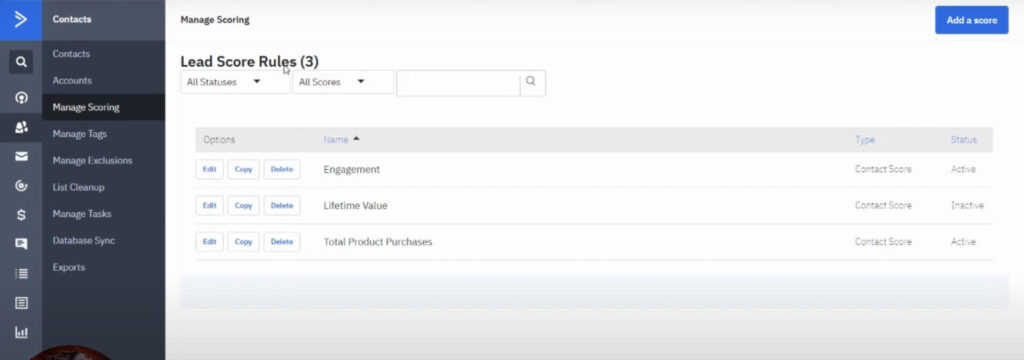
The account strategist was also hugely helpful. She scheduled a kickoff call to advise how to best set up my account. I can reach out anytime if I need troubleshooting. It’s like having an email marketing expert on my team.
For these reasons, I ultimately chose to upgrade to the Plus plan.
While it was more expensive than Lite, I found it worthwhile for the additional functionality. Plus enabled me to scale my email marketing efforts as my business grows.
However, if you’re just starting out and need only basic email capabilities, the Lite plan can be a cost-effective way to get started. You can always upgrade later as your needs evolve.
I’d recommend the Plus plan for any established business that already has an email list and wants access to advanced features and support. The investment pays for itself through the ability to generate more revenue from email marketing.
Hope this comparison helps you decide which ActiveCampaign plan is right for your business! Let me know if you have any other questions.
Read more details about Activecampaign coupon code here
5. Give ActiveCampaign a Try!
Ready to give ActiveCampaign a try for your business? You can sign up here and start with a free 14-day trial to test it out.
Let me know if you have any other questions! I’m happy to help you get set up with the right plan.
6. ActiveCampaign Cancellation & Refund Policy
It is essential to know beforehand that ActiveCampaign does not have a refund policy if you are thinking of just trying ActiveCampaign. So, if you don’t need the service for a whole year or want to cancel in between, I’d recommend starting out with a monthly plan instead. So, you will not be losing or wasting your money.
If you want to cancel your account, it is pretty straightforward. You don’t need to panic. You can locate the cancel button at the bottom of the billing page, just below your account details. Just click there and close our account. You will get the option where you can request ActiveCampaign to keep your data for an entire data.
The FAQs can provide you right direction in case you have any queries related to your account. In addition, this option can open the doors for you in case you decide to come back and reopen your account.
Toward the end of the process, you will receive confirmation that your account and data will be accessible through the end of your billing cycle.
Fortunately, you only have to pay for the immediate billing period. If you opt to pay monthly, you won’t be responsible for additional payments when you cancel about halfway through the month. If you had already paid for an annual plan but wanted to cancel a few months in, you wouldn’t be able to recover the cost of the remaining months.
7. Video Comparison:
If you are a video person, you can watch this video for ActiveCampaign Lite vs Plus review.
8. Alternatives of Activecampaign
There are lots of alternatives to Activecampaign but no one can beat Activecampaign. Here it is:
- Aweber
- Mailchimp
- GetResponse
To know more about these tools, you can check ActiveCampaign vs Mailchimp vs Aweber vs GetResponse
9. FAQ About ActiveCampaign’s Email Marketing Plans
-
What features come in ActiveCampaign’s free plan?
ActiveCampaign offers a free plan with access to basic automation, 500 contacts, and email marketing. However, you don’t get access to many of the core features needed for professional email marketing.
-
What happens if I exceed the contacts on my plan?
If you exceed the number of contacts included in your plan, you’ll have to upgrade to the next level to keep sending emails. You won’t lose any data, but you’ll be blocked from sending more emails.
-
Is there a setup fee for ActiveCampaign?
Nope! One benefit of ActiveCampaign is there are no setup fees or long term contracts. You can sign up month-to-month and cancel anytime.
-
Can I switch plans anytime?
Yes, you can easily upgrade or downgrade your ActiveCampaign plan at any time based on your needs. You retain all your data and campaigns when you switch plans seamlessly.
-
Does ActiveCampaign integrate with CRMs?
Yes, ActiveCampaign offers integrations with all major CRM platforms including Salesforce, HubSpot, Zoho CRM, and more. This allows you to sync your contact data.
-
How does ActiveCampaign pricing compare to other providers?
ActiveCampaign is priced competitively for the robust features it offers. It’s more affordable than some premium solutions like HubSpot but pricier than barebones options. The plans offer good value.
-
What payment options does ActiveCampaign accept?
You can pay for any ActiveCampaign plan using all major credit cards, PayPal, bank transfers, or even cryptocurrencies. This flexibility makes it easy to set up payments.


If you’re just starting out, I suggest to avail Lite first and see how it goes then go with Plus if all goes well.
Great article, by the way, I’ll definitely check out your other blogs.