EaseUS data recovery wizard is available in two versions- Technician (Unlimited Edition) and Professional (Pro Edition).
So, here we are going to analyze the difference between EaseUS Technician vs Professional Edition of EaseUS in detail so that you could make your decision to choose the best one that is suitable for you.
EaseUS Technician vs Professional Edition:
The main difference between Technician and Professional is: Professional is used for single laptop or desktop computer by individuals and Technician is used for multiple computers by businesses.
The license comprises top-tier technical service offered by EaseUS which helps the end customers to recover their data at critical times. So basically you not only get this legit & trustworthy tool but also the customer service for your clients which are directly handled by EaseUS.
In short, EaseUS tool provides technical support only to the users who buy their technician edition. But the common thing in between both the plans is that both technician and professional edition recover unlimited files.
Other Differences Between EaseUS Technician vs Professional Edition:
| Professional | Technician |
| For Individuals | For Service Providers, Businesses, and Enterprises |
| 1 User | 3+ User |
| Single License | Technician License |
| Recovers Personal Data | Recovers Business Data |
| Monthly Plan Available (while choosing a monthly plan, you have to agree with their Auto-renewal option) | No Monthly Plan Available |
| No Admin Control | Advance Admin Control |
| Standard Technical Support | Advance Technical Support (Priority Phone support, Live Chat & Email) |
| Free upgrades to latest version | Free upgrades to a new version |
| Free technical support | Lifetime free technical support |
These are the several differences that are explained above. Now, I am going to explain a comparison between EaseUS Technician and Professional Edition in detail, that will help you to choose the plan accordingly.
EaseUS Professional Edition (In-detail)
If you are a single user, the professional version is apt for you. It is used for single laptops and desktops by single users. You get a single license.
It helps you to recover your data if it gets deleted. There is no admin control in this version. With this version, you get free standard technical support and free upgrades to the latest version.
You get a monthly plan + yearly plan with professional version. While you choosing the monthly plan you have to agree with the auto-renewal option.
EaseUS Technician Edition (In-detail)
The technician version is available for the multi-users like Service providers, Businesses, and Enterprises. It can be used by 3+ users. You get a technician license.
It helps users to recover business data. Advanced technical support like Phone support, live chat, and email free of cost for a lifetime and free upgrades to a new version is also available in this version. An advanced level of admin control will be given.
If you choose technician edition, there is no monthly plan available. You have to go with a yearly plan to own this version.
Pricing Difference Between EaseUS Technician vs Professional Edition:
Windows and macOS
| Version | Monthly | 1 Year | Lifetime | |
| Windows | Professional | $69.95/month | $99.95/year | $149.95 |
| Technician | N/A | $299 | $499 | |
| macOS | Professional | $89.95/month | $119.95/year | $169.95 |
| Technician | N/A | $299/year | $499 |
MOBISAVER for iOS
| For Home | For Business | ||
| iOS | Windows | $69.95 | $499 |
| Mac | $79.95 |
MOBISAVER for Android
| For Home | For Business | |
| Android | $39.95 | $399 |
Pro+Bootable Media
| Pro | Pro + Bootable Media |
| $ 69.95 | $99.90 |
Quick Question
Which Easeus Plan You are more interested in?
EaseUS Data Recovery Wizard Review
EaseUS tool is actually a trustworthy & safe data recovery wizard software that comes with Professional & Technician Edition. Although this software was created for Organizations (Technician version), but now it is also being used by Home Users (Professional version).
The basic purpose of EaseUS has always been that no user should ever be troubled by the problem of data loss. EaseUS tool can be used on any platform like Windows or Mac. Whereas if you want to recover any data, then you can get it back easily with the help of it.
EaseUS Data Recovery Wizard is a safe & legit file recovery program that has been in use for years. It includes some such advanced features that easily do many other things as well.
EaseUS Data Recovery Wizard Software Features:
Let’s take a deep dive to know the best features of EaseUS Software.
1. Multiple file recovery options
In EaseUS tool, you get an option so that you can scan a specific directory of the system if you want. There is no need for you to scan the entire disk. At the same time, you can recover RAW drives as well. This software also depicts whether a file can be recovered or not.
2. Supports multiple file type recovery
In this, you can recover every audio, image, and video format, along with some popular archive and document types, operating-system files safely.
3. Performance and efficiency
Its performance and efficiency are very high as compared to other software.
4. Security
It automatically safeguards your data with its 256-bit SSL encryption, which provides powerful data protection.
5. Customer Service
In every review blog on EaseUS, you will get to know about their amazing customer service. Their support team is always ready to solve the problems of their users. That’s why you can trust them blindly.
If you will have any problem then all you have to do is click on “Contact Technical Support” which you will easily find on the Help menu of theirs website.
EaseUS recovers data for:
- Windows
- Mac
- iOS
- Android
EaseUS Data Recovery Wizard can recover:
- lost files
- pictures – Repair corrupt/ damaged photos
- documents
- Graphics files
- Audio files
- videos – Recover and repair lost/damaged camera videos
- MS SQL
- Partition Recovery
EaseUS recovers data in the following scenario’s:
- after deleting
- formatting
- partition loss
- OS crash
- virus attack
- other data loss scenarios
The best care for your lost data
- Flexible Scanning Modes are Available
- Preview Before Recovery
- Free Remote Assistance
User Guide-How to recover your lost data (How to use it)?
Simple 4 steps about “How to use EaseUS?”
| Select a location to start -> | Scan your computer or device -> | Preview and recover lost files |
Step 1: First of all, you open the software and select the location from where you want to recover the data such as Desktop, Drive Folder, Picture, Lost Partition Etc.
Step 2: Now you click on “Scan” Option. After clicking Scan, the Scanning Process will start.
Step 3: First there will be a “Quick Scan” which will be done very quickly. Then, the process of “Deep scanning” will start, which will also take some time. Wait till the scanning is complete
Step 4: Now you can check by previewing which data you want to recover. After checking, you select all the data that you want to recover. After that click on “Recovery” option. and recover your data safely.
Note: While recovering your data, make sure that from whichever place you are recovering the file, do not save it at the same place, save it in another location.
Technical Specification
| OS | XP/Vista/7/8/8.1/10 |
| File System Supported | FAT12,FAT16,FAT32/exFAT/NTFS/NTFS5/ext2/ext3/HFS+/ReFS |
| Disk Space | Minimum 32 MB |
| CPU | At least with x86 |
| RAM | At least 128 MB |
Why EaseUS is better than others?
- One license can register multiple computers
- Upgrade to every latest version
- Premium Technical Support
- Competitive Technology
- Money-Back Guarantee
What is new in version 13.5
- Supported repairing PDF, Word, Excel files
- Supported to repair PNG, GIF, BMP files
- Supported to recover mxf files
- Improved recovery quality
FAQ’s
When to choose the “Pro+Bootable Media” option?
In case your computer crashes or fails to start, you can create a Bootable USB for recovering your data.
Is tech support service free?
Yes! It’s free for all. But the paid user (who purchased their Professional or Technician Edition) will enjoy higher priority tech support
Is EaseUS data recovery safe/legit?
Yes, EaseUS is legit and safe enough to retrieve your lost data
Can I trust EaseUS for my data recovery?
I have tried this software so I’m sure it is legit and you could trust this software
How to use EaseUS data recovery wizard?
Watch this video -> Link
I Hope, you understood the difference between Technician and Professional Edition.
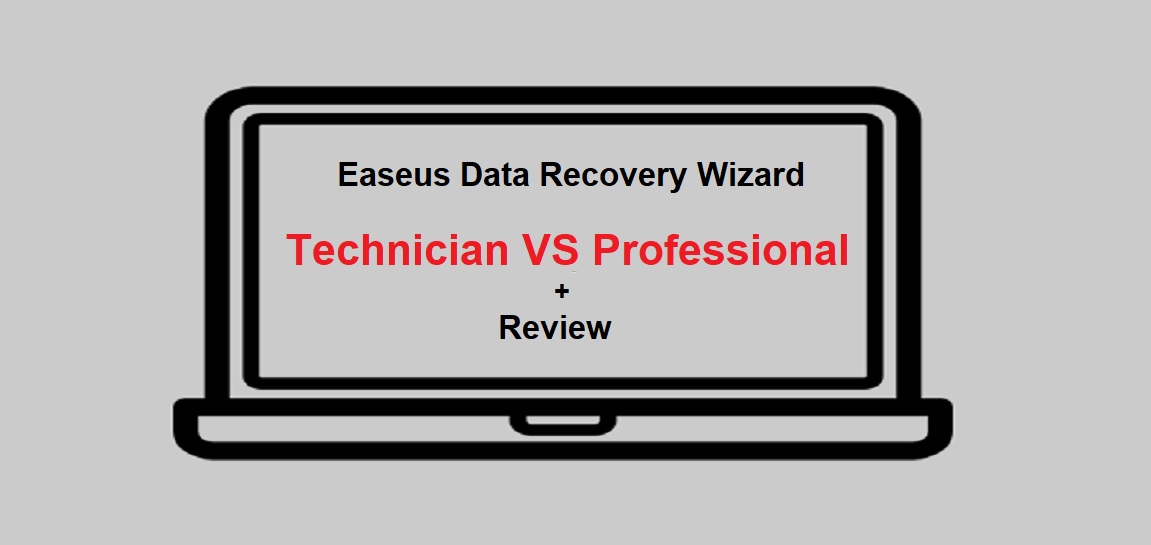

You’ve done an outstanding job of presenting this information in an interesting and accessible way.