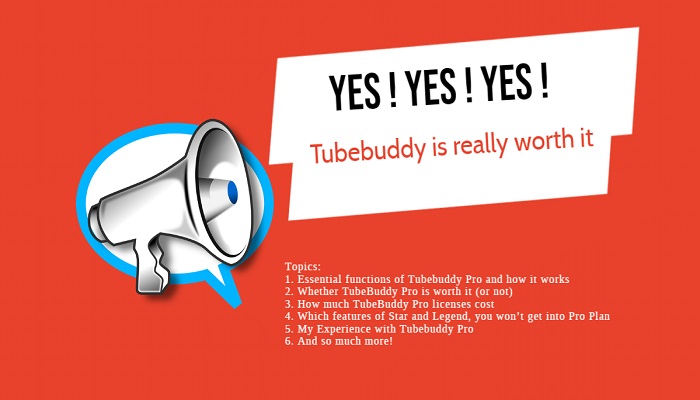With this article, I will share everything that’s included with a TubeBuddy Pro License!
TubeBuddy Pro is one of the best and worth to buy Tubebuddy version among their 3 versions – Pro, Star, Legend. Many users feel that it saves their time & helps them to get successful over youtube without the need to upgrade to Star and Legend plans.
In this guide, I’ll share everything that you need to know about TubeBuddy Pro including:
- Essential functions of Tubebuddy Pro and how it works
- Whether TubeBuddy Pro is worth it (or not)
- How much TubeBuddy Pro licenses cost
- Which features of Star and Legend, you won’t get into Pro Plan
- My Experience with Tubebuddy Pro
- And so much more!
6 Things We Can Do With TubeBuddy Pro
This time I am covering all the tools/features you get with TubeBuddy Pro. This license includes all of the tools/features you get for free, with some awesome additions. I hope to answer the question “What more do I get going to Pro, from free?”
With the free version, Tubebuddy gives you limited access to some tools, with the pro version you get unlimited access. Here are the tools/features you get unlimited access to:
- On the free version of Keyword Explorer, Insta- Suggest, suggested tags, video topic planer, you’d see this (Show locked screen) Now it’s unlimited!
- For Thumbnail Generator you can now save templates, download your thumbnail, and have options to add extra custom images!
- For Playlist actions, you now have advanced ordering options!
- With comment filters, you can now hide comments or filter individual videos!
- And finally you also have unlimited upload defaults and tag lists!
Feature that you only get in Tubebuddy Pro are:
- Weighted Keyword Scores: Use your channel’s past performances to better understand how you’ll perform in the future when targeting keywords!
- Card and End Screen Templates: Set any video as a Card/End Screen Template then easily apply that template to new uploads!
- Tag Sorter: Reorder your video Tags on any video in any order quickly and easily!
- Search Rankings: See where your video ranks for all of its Tags in YouTube search
- Best Practice Audit: Perform automated checks to ensure you’re following YouTube’s recommendations!
- Health report: Get an overall look at the health and performance of your channel!
- Channel Back-Up: Protect yourself against lost data by backing up all your video’s metadata!
- Member Perks: Some of the perks, like free access to Nick Nimmin’s TuberTools or Roberto Blake’s Starter Pack, can be a great addition to help you increase productivity
- TubeBuddy Mobile: FREE access to Unlimited TubeBuddy Mobile
- Audio Hero: FREE access to 250,000 premium royalty-free music tracks and sound effects via AudioHero.com
- Collab Space: FREE 1-year pro membership to the fastest-growing collaboration community for Creators in the world CollabSpace.co (Requires 500 subs to join)
- Tuber Tools: FREE access to high-quality graphics and video effects for your YouTube Channel via TuberTools.com
- YouTube starter Kit: FREE access to Content Ideas, Thumbnails, End Screen and Card Templates via AwesomeCreatorAcademy.com
- JukeDeck: FREE access to computer-generated audio tracks via Jukedeck.com
- Epidemic Sound: 25% Off Cutting Edge Production Music for your YouTube Content via EpidemicSound.com
- 3PlayMedia: Professionally Transcribed Captions for your YouTube Videos via 3PlayMedia.com for just $2/min
- YouTube stock: 50% off Professional 4K no-copyright motion graphics and sounds via YouTubeStock.com!
Features That Are Not Available in Tubebuddy Pro
- Scheduled Publish
- Scheduled Video Update
- Sunset Videos
- Bulk Copy Cards
- Bulk Copy End Screen
- Bulk Delete Cards
- Bulk Delete End Screen
- Bulk Find
- Replace & Append
- Bulk Thumbnail Overlays
- Bulk Update Cards
- Bulk update end screens
- Demonetization Double-Check
- Auto Translator
- Tag Translator
- Video A/B Tests
- Opportunity Finder
- Publish to Facebook
- Channel Access
- Click Magnet
- Competitor Scorecard
- Competitor Upload Alerts
- Export Comments
- Retention Analyzer
- Brand Alerts
If you want these feature, you have to invest some more money to buy their Star or Legend Plan. If you want to know more about Tubebuddy, read Tubebuddy Review.
How much TubeBuddy Pro license cost?
In common it has provided you three different premium pricing plans and they are below.
STAR- $15.20/month
LEGEND- $39.20/month
Why It Is Worth It?
After examining all these three plans from all aspects, I discovered that the TubeBuddy Pro Plan is beneficial and worth it for incredible channel growth if you have a low budget. This plan includes all the great features TubeBuddy, including Keyword Explorer, Insta-Suggest, Suggested Tags, Video Topic Planner without any limitation.
Since 6 months I have been paying for TubeBuddy Pro plan yearly membership and in 1 day, it had already given me more value than I paid for it for the whole year.
The only thought that I had was, “Man! I really should have bought this much earlier!”
It is really worth it, Man !!
Should I pay for TubeBuddy for YouTube over vidIQ?
Since 6 months I have been paying for TubeBuddy Star plan yearly membership and in 1 day, it had already given me more value than I paid for it for the whole year.
If your goal with YouTube is to:
- Make more money
- Have more influence
- Reach more people with your videos
- Get more subscribers
- Spend less time on repetitive tasks and managing your channel
Then TubeBuddy is a must tool for you in my opinion.
It helps you in 11’s of different ways & you will most likely earn the money back that you have invested into it almost immediately.
Think about it…
18 reasons why you need TubeBuddy (Benefits)
- It works on the YouTube interface so you don’t need to go anywhere for optimization
- It has a tag suggestion feature that suggests 100+ tags based on your title and description.
- You can A/B test your video with two different thumbnails, titles, descriptions and tags.
- You can edit your video title & description in bulk
- Easily copy End screen and cards to any video.
- You can track your video ranking on YouTube for the given keywords on a weekly/monthly basis
- Allows you to add emoji on Title and description while uploading the video.
- Set multiple default profiles.
- Thumbnail designer
- Canned response to comments
- Tags sorting
- Find any video tags on YouTube as well as ranking
- Metadata back up of your channel
- Health report of your channel
- Social media monitor
- Video Keyword research
- Video caption service
- and much more.
TubeBuddy is a freemium tool. If you already started making money then don’t hesitate to upgrade your Tubebuddy to explore all 64+ features.
Why TubeBuddy Pro is the best/worth buying?
- Mostly people prefer TubeBuddy because of advantages such as its pro version.
- It has a better feature as it provides real-time data.
- It is the best choice for everything.
- It can be used as an app even in your smartphone.
If you want to perfect your YouTube SEO practices, you definitely need TubeBuddy. It offers a lot more things to help you grow faster on youtube and get benefited. That’s when the magic happens.
TubeBuddy has around 64 features that can help you boost your videos into YouTube algorithm. Their paid plans offer even more features to help you grow faster.
For your individual videos, TubeBuddy has a Suggested Tags tool that offers video-specific suggestions based on various key factors. Tubebuddy’s Productivity Tools will not only save you time but reduce frustration on YouTube’s website and streamline your daily workflow on their site.
After using Tubebuddy (the web browser’s extensions), I came to the conclusion that Tubebuddy is indeed better and worth than other Youtube Tool.
FAQ’s:
Is Tubebuddy Pro Safe for Youtube?
Yes
How to use Tubebuddy Pro?
Link:
How to get Tubebuddy Pro for free?
You can get it free. You have to pay just $7.20/month and it is worth the money
Is there any other good alternative for Tubebuddy?
There are two to three alternative of Tubebuddy. But Tubebuddy is the best.
Hope you got the answer of “Is Tubebuddy Pro” really worth it?”